How do I play sound through my product?
-
To play sound through the projector, follow these steps:
- Locate the appropriate cable and connect it to the Audio jack on the projector.
 For laptop and most desktop computers, use a stereo mini-jack cable.
For laptop and most desktop computers, use a stereo mini-jack cable.
 For video equipment, use an RCA-style audio cable and the audio adapter included with the projector.
For video equipment, use an RCA-style audio cable and the audio adapter included with the projector.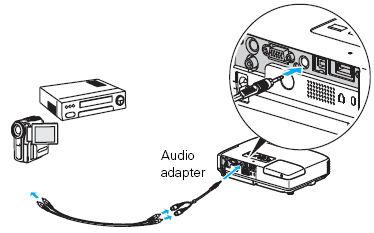
- Connect the other end of the cable to the audio output connector(s) on your computer or video equipment.
- Make sure the EasyMP Audio Out option in the Settings menu is set to Internal. See Customizing Projector Features for instructions.
You can play sound through the projector's speaker system or attach an external speaker system (for EasyMP use only). See Connecting External Speakers for instructions.
Note: If you connect to the projector through the USB port or with a network connection, you don't need to connect a separate audio cable for sound. - Locate the appropriate cable and connect it to the Audio jack on the projector.
Published: Nov. 7, 2008
Was this helpful? Thank you for the feedback!