The paper has jammed in the ADF. What should I do?
-
If paper jams inside the ADF, open the ADF and remove any paper from the document glass. Then look to see if paper is extending from either end of the feeder.
Try the following:
Note: Remove any pages remaining at either end of the ADF.- Turn off the product.
- If the ADF is open, close it.
- Open the ADF cover.
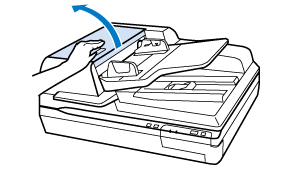
- Lift the ADF input tray and slowly turn the dial to remove the jammed paper.
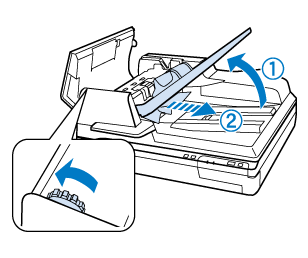
- If most of the paper has been ejected to the ADF input tray, remove the jammed paper while turning the dial.
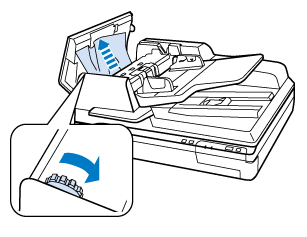
Important: Remove the paper carefully. If the paper is removed with too much force, the documents or the product could be damaged. - After you have removed the paper, close the ADF cover.

Published: 28-Nov-2012
Was this helpful? Thank you for the feedback!