-
Store
Official Epson Store
-
Printers
Printers
- Home & Home Office
- Office Printers & Copiers
- Professional Imaging
- Label Printers & Presses
Office Printers & CopiersResourcesApplicationsProfessional ImagingLabel Printers & Presses - Ink
-
Projectors
Business & EducationLarge Venue
-
Scanners
Scanners
-
Point of Sale
Point of Sale
- Receipt Printers
- Label Printers
- Cheque Scanners & Validation Devices
- Kitchen Display Systems
Receipt PrintersApplicationsLabel PrintersResourcesApplicationsCheque Scanners & Validation DevicesResourcesApplicationsKitchen Display SystemsResourcesApplicationsSAT -
Robots
Industries
- Industries
-
Support
Product Support
Error While Adding
Document Capture Pro
Seamlessly and locally manage documents, then integrate them into cloud services with Document Capture Pro, Epson’s advanced scanner software.
Easily Scan & Manage Documents
2. Edit & Enhance
3. Save, E-mail, Share.
Learn about the key features of Document Capture Pro, such as Scan to Cloud, Document Separation and Advanced Colour Enhancement/Dropout.
8 Simple Ways to Build Your File Management Expertise
Most Epson professional scanners come with Document Capture Pro. Learn the basic steps for easy file management, with these tutorials.







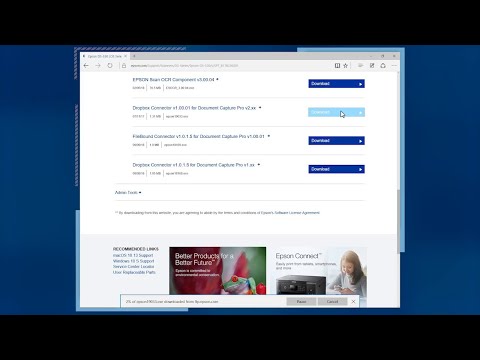
Explore Compatible Scanners
Download the Latest Version of Document Capture Pro
- On the Epson Support Site, choose your scanner's make and model.
- Select "Downloads."
- If your operating system and scanner support this software, you will see the option for a Document Capture Pro download listed under "Utilities."
Compatible Epson Scanner models are: DS-70, DS-80W, DS-320, DS-410, DS-530, DS-770, DS-780N, DS-860, DS-1630, DS-6500, DS-7500, DS-50000, DS-60000 and DS-70000.