The Green Power/Status LED blinks continuously, the Error LED is off, and the carriage assembly stays in the home position. What should I do?
-
The SCSI ID Selector switch may be in the Reserved/Transportation position.
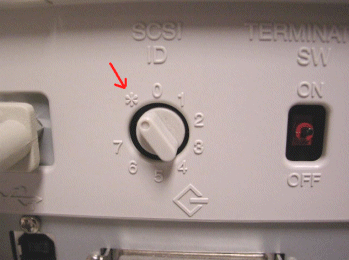
The Asterisk SCSI ID position is reserved and puts the scanner in Transportation Mode. In this mode, the scanner will exhibit the conditions described above, ignore all connection interfaces (SCSI, USB, FW) and the scanner will not be found by the host PC.
Check the SCSI ID selector switch, and set it to an available SCSI ID (1-6). The default or factory set ID is 2.
NOTE:SCSI ID 7 is typically reserved for the SCSI Host Adapter in the PC and should not be used.
SCSI ID 0 is typically reserved for the Primary/Bootable SCSI Hard Drive in a PC. As a practice, avoid using this ID.
SCSI ID 8 & 9 or unmarked positions are also reserved, and should not be used for normal operation.
Was this helpful? Thank you for the feedback!