My scans are being cropped (the edges are missing). What should I do?
-
If you're scanning a document or photo, place it at least .2 inch away from the outside edges of the document table (glass) to avoid image cropping. Also, center your document above the arrow located at the bottom of the document table (as shown below).

If you're scanning film, try the following steps:- In EPSON Scan, click Configuration and then adjust the thumbnail cropping area using the Thumbnail Cropping Area slider.
- In EPSON Scan, preview using Normal mode (instead of Thumbnail mode) and create a marquee on the area you want to scan. To select Normal mode, click on the right side of the Preview button at the bottom of the EPSON Scan window and select Normal in the window that appears (as shown below). Then, click Preview.
- See You cannot scan film in Full Auto mode or from the Thumbnail Preview.
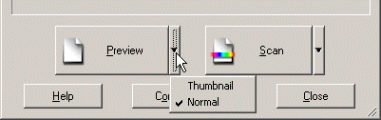
Was this helpful? Thank you for the feedback!