My Microsoft Office 2013 applications crash in Windows after I installed my Epson product software. What should I do?
-
You'll need to update the ABBYY FineReader software. ABBYY FineReader installs a Microsoft Office Integration add-in which is not compatible with Microsoft Office 2013.
- Open ABBYY FineReader, select Help, then select Check for Updates Now.
- If an update is available, a web page should appear. Click Download update. Make a note of the file name and save location so you can easily retrieve it later. If an update is not available, please contact Epson Support.
- Close ABBYY FineReader.
- Do one of the following to uninstall ABBYY FineReader:
- Windows 8: Navigate to the Start screen, right-click the screen, and select All apps. Select Control Panel > Programs and Features. Select the uninstall option for ABBYY FineReader, then select Uninstall/Change.
- Windows (other versions): Click
 or Start, and select Control Panel > Add/Remove Programs or Uninstall a program. Select ABBYY FineReader, click Change/Remove, then follow the on-screen instructions to remove the software.
or Start, and select Control Panel > Add/Remove Programs or Uninstall a program. Select ABBYY FineReader, click Change/Remove, then follow the on-screen instructions to remove the software.
- Double-click the file you downloaded in step 2. Follow the on-screen instructions to install the ABBYY FineReader update.
- Open a Microsoft Office 2013 application and check if the problem is resolved.
- If the problem is gone, you're done.
- If you still have a problem, please contact Epson Support.
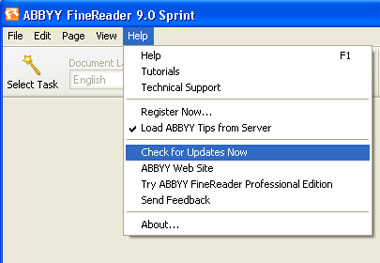

Published: Aug. 13, 2013
Was this helpful? Thank you for the feedback!