How do I load paper into the paper tray?
-
Do the following:
- Close the output tray, if necessary.

- Pull out the paper cassette.

- Slide the edge guides outward.

Note: If you are using legal-size paper, push the tab and extend the paper cassette.
- Slide the edge guide shown below to your paper size.
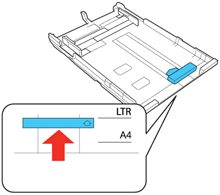
- Load a stack of paper, printable side down, against the edge guide as shown.

Note: Make sure the paper is loaded against the edge guide and not sticking out from the end of the cassette.
- Slide the edge guides against the paper, but not too tight.

Note: Make sure the paper fits beneath the top edges of the guide.
Caution: To prevent paper feeding problems, make sure you do not load too much paper in the cassette. - Gently replace the paper cassette.

Note: The paper may slide forward slightly as you insert the cassette. This is normal. - Extend the output tray and open the paper stopper.

Note: If you are using legal-size or longer paper, do not open the paper stopper. Do not remove or insert the paper cassette during printing.
- Close the output tray, if necessary.
Published: Apr. 23, 2012
Was this helpful? Thank you for the feedback!