How do I save faxes to my Windows computer instead of printing them?
-
You can use the Epson FAX Utility software to save faxes. You can download the software from the Downloads tab on your product’s support page.
After the software is installed, follow the steps below:
- Do one of the following:
- Windows 10: Click
 .
. - Windows 8.x: Navigate to the Apps screen.
- Windows (other versions): Click
 or Start and select All Programs or Programs.
or Start and select All Programs or Programs.
- Windows 10: Click
- Click EPSON Software and FAX Utility. The first time you use the FAX Utility, you see this introduction window:
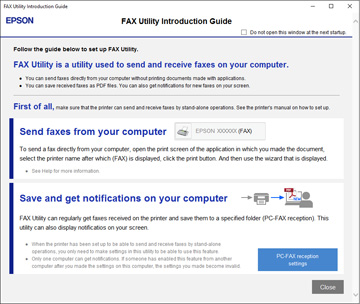
- Read about the FAX Utility and click Close at the bottom of the window. You see this window:

- To save received faxes on your computer, select Save received faxes on this computer.
- Set Save received faxes on this computer (PC-FAX reception) to On, if necessary, and select the destination folder and other options.
- Click OK.
- Do one of the following:
Published: Aug. 5, 2021
Was this helpful? Thank you for the feedback!