The print head hits against the side of my product. What should I do?
-
Try a factory reset on the printer.
* Ensure that the printer cable is disconnected from the rear of the printer.
1. Turn the printer off.
2. Press the printer's power button while holding down the LOAD/EJECT & CLEANING buttons until the Paper Out light begins to flash, then release the LOAD/EJECT & CLEANING buttons and press the LOAD/EJECT button.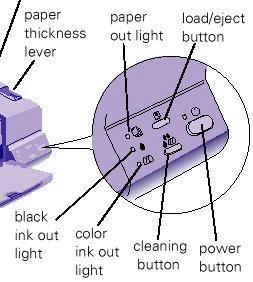
Note: This does not reset the printers counters.
If the reset fails to correct the problem, then the printer should be serviced.
Was this helpful? Thank you for the feedback!