I am trying to scan 30 slides but only 25 scan. How can I scan all 30 slides at one time?
-
Do the following:
- Make sure the transparency guide is installed: Place the transparency guide at the back edge of the document glass, so that its alignment pins fit into the holes as shown.

- Place the first slide holder on the document table. Align the silde holder with the notch on the transparency guide, as shown below.
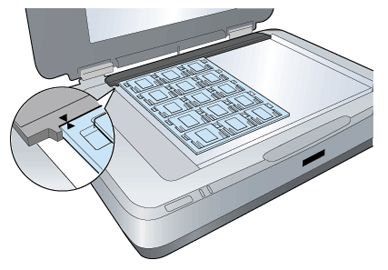
- Place the second slide holder on the document table, adjacent to the first.
- Then try scanning again. See Using the Transparency Unit to Scan for details.
- Make sure the transparency guide is installed: Place the transparency guide at the back edge of the document glass, so that its alignment pins fit into the holes as shown.
Published: May 15, 2012
Was this helpful? Thank you for the feedback!