What do the icons indicate on my PS-500?
-
See below.
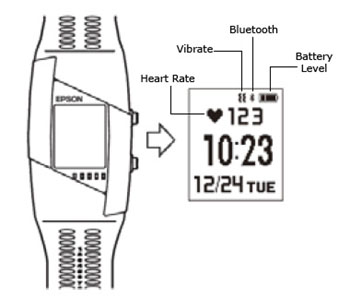
- Heart Rate - The heart icon appears when your heart rate is detected. The number beside the icon is your heart rate.
- Vibrate - The vibrate icon appears when the vibration alert is on.
- Bluetooth - The Bluetooth icon appears when the PS-500 is paired with your mobile device.
- Battery Level - The battery icon indicates the how much charge remains on the PS-500's battery.
Published: Jan. 5, 2015
Was this helpful? Thank you for the feedback!