How do I charge my Pulsense device?
-
See below.
PS-500
Caution:
Do not attach the charging cradle when the PS-500 is wet. If the PS-500 is wet, wipe it with a damp cloth, remove the moisture with a towel, then let it air dry before attaching the charging cradle. Do not attach the charging cradle when the PS-100 is wet. If the PS-100 is wet, wipe it with a damp cloth, remove the moisture with a towel, then let it air dry before attaching the charging cradle.- Open the charging cradle and insert the PS-500 as shown. Make sure the contacts on the PS-500 meet the contacts on the charging cradle and that it is properly seated in the cradle.
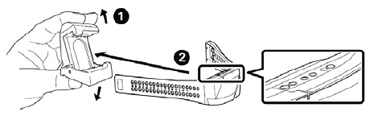
- Insert the USB plug into a power source. You can use:
- Computer (using a free USB port)
- Optional USB AC Adapter part number E12E204001 (SFAC04)
Note: A standard USB data cable cannot be used.
The orange LED lights up when your PS-500 is connected correctly. Charging is complete when the blue LED is lit.

PS-100
Caution:
Do not attach the charging cradle when the PS-100 is wet. If the PS-100 is wet, wipe it with a damp cloth, remove the moisture with a towel, then let it air dry before attaching the charging cradle.- Center the PS-100 under the large tab, then press down until it clicks into place.
Note: Use care to insure you insert the PS-100 into the charging cradle correctly or damage may occur to the charging pins in the cradle.
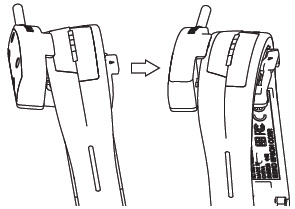
- Insert the USB plug into a power source. You can use:
- Computer (USB is for charging only, not for data transfer)
- Optional USB AC Adapter part number E12E204001 (SFAC04)
Note: A standard USB data cable cannot be used.
The orange LED lights up when your PS-100 is connected correctly. Charging is complete when the blue LED is lit.

To remove your PS-100 from the charging cradle, press the small tab down and push the PS-100 out from the back.
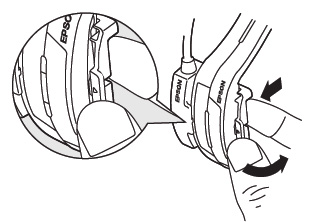
- Open the charging cradle and insert the PS-500 as shown. Make sure the contacts on the PS-500 meet the contacts on the charging cradle and that it is properly seated in the cradle.