I replaced an ink cartridge and my product shows that the same ink cartridge is expended. What should I do?
-
Check that the ink cartridges are seated properly and reseat them, if necessary. Do the following:
- Press the
 home button or tap the printer's touch screen to open the main menu.
home button or tap the printer's touch screen to open the main menu. - Press the
 remaining ink display button. You see the Ink Levels screen.
remaining ink display button. You see the Ink Levels screen. - Select Open ink cover. The ink cartridge cover lock releases.

- Open the ink cartridge cover.

Note: Do not try to open the ink cartridge cover until the lock is released.
- Make sure you push each ink cartridge into the slot until it clicks into place. (If a cartridge is properly seated already, you may not hear a click.)
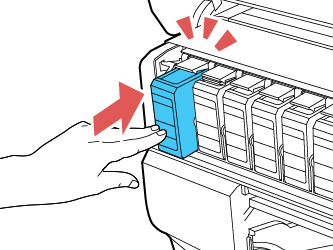
- Close the ink cartridge cover.

The product starts charging the ink.
- Press the
Published: Jun. 28, 2016
Was this helpful? Thank you for the feedback!