What is the RS232 command to retrieve my product's temperature status?
-
The RS232 command to retrieve the projector's temperature status is WLEVEL?. This command can be added to a Crestron or AMX command string, or can be used in a Windows HyperTerminal session connected directly to a projector's DB9 serial port using a NULL serial cable or a NULL serial adapter attached to a straight-through PC serial cable. If you are using a laptop with only USB ports, you will need to use a USB-to-DB9 serial adapter with an assigned com driver. Select the com driver to use in HyperTerminal.
To set up HyperTerminal, do the following:- Click Start or
 , and select Programs or All Programs, then Accessories and Communications.
, and select Programs or All Programs, then Accessories and Communications. - Select HypterTerminal.
- If this is your first time launching HyperTerminal, you will see this screen:

- Enter a name for your connection and choose an icon, then click OK.
- In the Connect using field, select COM1 and click OK.
- On the next screen, enter the settings shown in the fields below and click Apply, then OK
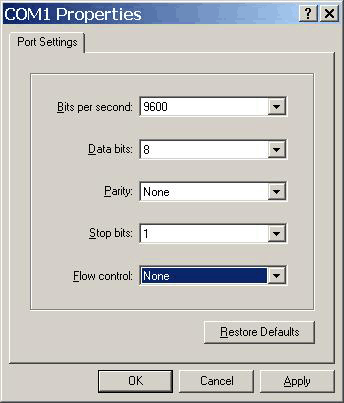
- Click File, then Properties, and select the Settings tab.
- Choose the settings shown below and click ASCII Setup.

- Choose the settings shown below and click OK.
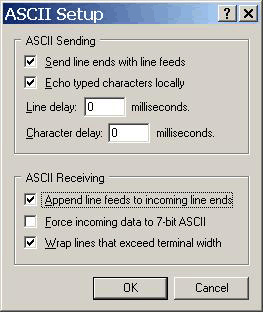
- Click OK again.
- Press the Enter key on your keyboard and you should see a : prompt. Type WLEVEL? and press Enter. You should see the projector's temperature status. The temperature status codes are:
Code Description T01 Normal Temp (Low) T02 Normal Temp (Middle) T03 Normal Temp (High) T04 High Temp alarm T05 Hight Temp Error (Overheating) - When you are ready to exit HyperTerminal, click File and Exit.
- Click Start or
Published: Dec. 20, 2017
Was this helpful? Thank you for the feedback!