How do I connect my Sony PlayStation 2 game console to my product?
-
We recommend using the PlayStation 2 component video cable for a better display, but you can also use a composite video cable (which comes with the PlayStation 2).
Note: Depending on the PlayStation 2 game content, you may not see a significant improvement in the display using the optional component video cable.
Component Video Connection- Note: Neither the PlayStation 2 nor the projector comes with a component video cable. You'll need to purchase the cable.
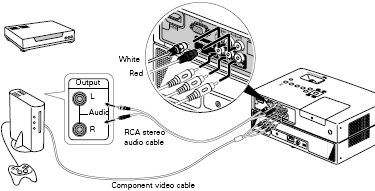
- Refer to the PlayStation 2 manual for instructions on setting it up with a component video connection.
Connect the composite video cable as shown below: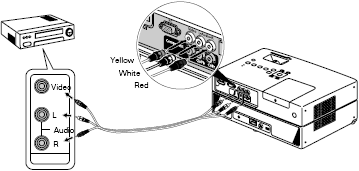
- Refer to the PlayStation 2 manual for instructions on setting it up with a composite video connection.
Note: You may notice some flickering in the display when using a composite video cable, but this is normal for a composite video signal.
Published: Dec. 9, 2009
Was this helpful? Thank you for the feedback!