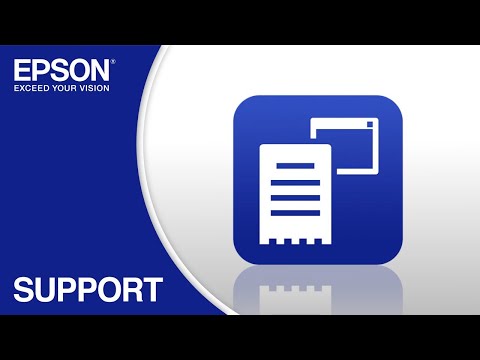-
Store
Official Epson Store
-
Printers
Printers
- Home & Home Office
- Office Printers & Copiers
- Professional Imaging
- Label Printers & Presses
Office Printers & CopiersResourcesApplicationsProfessional ImagingLabel Printers & Presses -
Projectors
Business & EducationLarge Venue
-
Scanners
Scanners
-
Point of Sale
Point of Sale
- Receipt Printers
- Label Printers
- Cheque Scanners & Validation Devices
- Kitchen Display Systems
Receipt PrintersApplicationsLabel PrintersResourcesApplicationsCheque Scanners & Validation DevicesResourcesApplicationsKitchen Display SystemsResourcesApplicationsSAT -
Robots
Industries
-
Support
Product Support
Downloads not available on mobile devices.

Please select your operating system above.
** By downloading from this website, you are agreeing to abide by the terms and conditions of Epson's Software License Agreement.
- Top FAQs
- Cloud or Mobile
- Error Messages or Lights
- Image Quality or Appearance
- Maintenance
- Paper or Media
- Scan
- Setup
- Software
- Software or Setup
- Wireless or Wired Connection
- Other
- What do my product's lights indicate?
- How should I clean the inside of my product?
- I see lines through all my scanned images. What should I do?
- Can I use an Android device to scan?
- I see the message You cannot send the email. Confirm the settings on my Mac, when I use the Attach to Email feature in Epson ScanSmart. What should I do?
- How do I print a scanned image or file with Epson ScanSmart?
- Where do I enter the license key for Epson ScanSmart?
- Does Epson have a program where I can donate my working electronic equipment?
- The scanner doesn't work properly when I press the start button. What should I do?
- How do I export receipts to Quicken?
- I see the message Unable to connect to network scanner. Check the scanner, network, and connection settings. What should I do?
- I see the message Reduce the resolution to save the image in the size that you specified when I scan with Epson ScanSmart. What should I do?
- I see the message Object reference not set to an instance of an object in Epson ScanSmart when I use the QuickBooks Desktop. What should I do?
- I see the message You cannot send the email. Confirm the settings on my Mac, when I use the Attach to Email feature in Epson ScanSmart. What should I do?
- The scanner doesn't work properly when I press the start button. What should I do?
- How do I change the scan settings in Epson ScanSmart?
- I cannot scan over a network. What should I do?
- How do I print a scanned image or file with Epson ScanSmart?
- My scanning software doesn't work properly in Windows or on my Mac. What should I do?
- How do I scan from a smart device?
- How do I scan a document with Epson ScanSmart?
- How do I attach a scanned image to an e-mail with Epson ScanSmart?
- Scanning is slow. What should I do?
- How do I save a scanned image with Epson ScanSmart?
- How do I scan a document so I can edit the text in word processing software?
- Can I use Nuance PDF Converter for Mac to scan over a wireless connection?
- I can't select my scanner in Nuance PDF Converter for Mac. What should I do?
- Will the product automatically scan double-sided documents?
- How do I export receipts to QuickBooks Online?
- How do I save receipt data as a TurboTax File?
- How do I select which columns to display when I review receipts in Epson ScanSmart?
- How do I export receipts to Quicken?
- How do I export bulk images of receipts from ScanSmart?
- How do I import receipt images from a JPEG or PDF file?
- How do I export multiple receipts from Epson ScanSmart?
- How do I export receipts to QuickBooks Desktop in Windows?
- I see a message to install Evernote (when it's already installed) when I try to connect Evernote to an Epson scanner app. What should I do?
- I see a paper jam message when I scan a receipt longer than 20 inches with Epson ScanSmart. What should I do?
- PowerPDF crashes when I use the ICA driver to scan in macOS 15. What should I do?
- How do I uninstall the product software?
- Which software is available for my product?
- My computer does not recognize the product when I use a USB connection. What should I do?
- How do I turn off the pop-up messages from Epson Event Manager in Windows 10?
- How do I manually connect to a Wi-Fi network?
- I see the message Unable to connect to the server. Please try again later. when I try to install the Drivers and Utilities Combo Package Installer. What should I do?
- Does Epson make drivers for Linux?
- Who do I contact for software support?
- Which online version of QuickBooks supports the export feature when it is used in conjunction with Epson ScanSmart?
- The Manage Invoices/Receipts button does not appear in Epson ScanSmart in Windows. What should I do?
- Why are the TurboTax and Quicken buttons grayed out when using the Export and Save option in Invoice/Receipt Manager?
- Can I export receipts and invoices to QuickBooks Desktop for Mac using Epson Receipt Manager software?
- Which user replaceable parts or accessories are available for my product?
- How should I transport or store my product?
- What do my product's lights indicate?
- The scanner does not turn on or turns off unexpectedly. What should I do?
- When should I use the optional carrier sheet?
- The product does not turn on. What should I do?
- Does Epson have a program where I can donate my working electronic equipment?
- What security measures does Epson recommend for its network products?
- Where do I find my product's serial number?
This document will assist you with product unpacking, installation and setup.
This document contains an overview of the product, specifications, basic and in-depth usage instructions, and information on using options.
This document contains system requirements, safety information, compliance statements, specifications, and your Epson America, Inc. Limited Warranty.
This document provides complementary or late-breaking information to supplement your product documentation.
Extended Service Plan
Protect your Epson product beyond the standard warranty period with an Epson extended service plan.
View Service PlanService Centre Locator
For products in warranty, please contact Technical Support. If your product is out of warranty, find a service centre.
Find a LocationEmail Epson Support
If you are unable to find an answer on our web site, you can email your question to Epson Support.
Email UsContact Us
Phone :
(905) 709-3839
Hours :
Monday – Friday 7 am – 4 pm (PT)